The world's most advanced dot software
Advantages of the software:
- A wide dictionary with hundreds of thousands of words, including spoken Hebrew, accepted in the Holy books, Aramaic, and Yiddish.
- The software moves word by word, replacing the content with dotted text.
- Option to sort words automatically.
- Generates new words according to grammar rules.
- For the first time in the world!
The software searches for verses in the document and replaces them with Bible-dotted text.
Any dotted book can be uploaded, and you can use it for a similar document dot.
Acronym opening software,
Includes thousands of Acronym cataloged into sub-dictionaries.
A dotted buffer for opening acronyms in dotted or intended text.
Option to deny a word, to skip a particular word regularly.
Quickly manual manual doting system by keys only.
Convenient and advanced bar, including dot and biblical flavor, text correction options such as double spaces and double quotes, deleting dot and more functions.
Don’t worry, if you have a large vocabulary in another program, you can import it or any other text in a click.
The software allows you to add punctuation marks after the word or before you add the document dot. This way you can doting and add punctuation, and saving time.
Professional dot. That way you can easily calculate your salary by entering the amount you charge to dot each word. The calculator will show you how many words have been minted so far, and how much you deserve.
Perfect dot experience.
Instructions for running "Nakedet" dot software
Software Installation Guide:
After downloading, all rose documents should be closed.
You can then install the software.
After the installation, you can open Microsoft Word.
If you have not previously installed the software, you will see a message allowing the software to join the Word bar, confirm it.
After the software is installed, a new tab called ‘נקדת‘ will be added in the Microsoft Word bar.
If the installation does not work, you may be missing a NET Framework
You can download from the Microsoft website:
https://www.microsoft.com/net/download/dotnet-framework-runtime
סרגל ניקוד:
לאחר התקנת בתוכנה נוספת לשונית חדשה בשם ‘נקדת’ בחלקו העליון של תוכנת הוורד שלכם.
זהו סרגל הניקוד של תוכנת ‘נקדת’. מכאן תוכלו לגשת באופן מהיר לכל הפונקציות בתוכנה, ולעשות פעולות מהירות ישירות מן הסרגל.
ניקוד פסוקים – יפתח את חלון ניקוד הפסוקים.
מחשבון – סמוך לניקוד הפסוקים יש סימן של מחשבון. זהו מחשבון שכר מתקדם עבור נקדנים מקצועיים שלוקחים שכר על עבודתם. במחשבון ניתן להזין סכום למילה, ומספר המילים שנוקדו יספר באופן אוטומטי. בלחיצה על ‘איפוס’ המספר יתאפס. הספירה משותפת לכל קבצי הוורד.
נקדת – יפתח חלון הנקדת, שהוא נקדת ‘חצי אוטומטי’.
ניקוד ידני – יפתח סרגל ניקוד ידני מתקדם.
תיקון גרשיים – כל מקום בקובץ שהוקלדו שני גרשים בודדים במקום גרשיים התוכנה תתקן זאת לגרשיים. בכל הקובץ או בטקסט הנבחר.
תיקון רווחים – התוכנה תתקן רווחים כפולים משולשים ומרובעים בכל הקובץ או בטקסט הנבחר.
פתיחת ראשי תיבות – יפתח סרגל פתיחת ראשי תיבות מתקדם.
סימני הניקוד:
זהו סרגל ניקוד לניקוד מהיר באופן נקודתי. הסמן מתקדם באופן עצמאי. אם הסמן לא מתקדם סימן שחסר תו ניקוד. לחווית שימוש תקינה יש לנקד באופן זה: באות ש’ יש לנקד בראשונה סמן ש’ ימנית או שמאלית. במידה ויש דגש הוא יקדם לתו הניקוד. בסוף תו הניקוד, ולאחר הוספתו הסמן יקפוץ באופן אוטומטי לאות הבאה. בסוף מילה – למילה הבאה.
בשהיית הסמן על סימן ניקוד יפתח חלון קטן המציג מידע על סימן הניקוד.
סימן המחק הסמוך לסימני הניקוד ימחק את כל הניקוד במסמך או בטקסט המסומן.
סימני טעמים – כאן מוצגים כל סימני הטעמים להוספה מהירה באופן נקודתי. המחק הסמוך לסימני הטעמים ימחק את כל הטעמים במסמך או בטקסט המסומן.
רכישה:
שורה זו מופיעה לפני הרכישה בלבד. לחיצה על רכישה תפתח חלון עם קוד אותו תצטרכו לומר לנציג המכירות ולקבל קוד נגדי להפעלת התוכנה.
בדוק עדכון תוכנה – כאשר אתם מחוברים לאינטרנט לחיצה על כפתור זה תבדוק האם קיימים עדכוני תוכנה לגרסת ‘נקדת’ שברשותכם.
אופיס יהודי – בלחיצה על כפתור זה תועברו לאתר האינטרנט של חברת ‘אופיס יהודי’.
הוראות – בלחיצה על כפתור זה יפתח החלון הנוכחי.
נקדת:
לחלון זה הגעתם לאחר שלחצתם על כפתור ‘נקדת’ בסרגל הניקוד.
זוהי תוכנת ניקוד חצי אוטומטית, שתעבור מילה מילה ותציג את אפשרויות הניקוד הקיימות.
החלף והבא תבחר את התוצאה הראשונה. אפשר להפעיל כפתור זה גם בלחיצה על ENTER.
החלף הכל בכל מקום שיש מילה דומה היא תנוקד באופן הנבחר.
הקודם – יחזור למילה הקודמת. אפשר להפעיל כפתור זה גם באמצעות לחיצה על מקש החיצים ימינה.
הבא – יעבור למילה הבאה. אפשר להפעיל כפתור זה גם באמצעות לחיצה על מקש החיצים שמאלה.
מחק מילה – ימחק תוצאה מרשימת התוצאות לניקוד המילה. שים לב! לאחר מחיקת מילה אין אפשרות לשחזר אותה.
הגדר כברירת מחדל: יקפיץ את התוצאה הנבחרת לראש הרשימה.
מחק ניקוד: ימחק את כל הניקוד במסמך או בטקסט המסומן.
מחק טעמים: ימחק את כל הטעמים במסמך או בטקסט המסומן.
שואב טקסט למאגר: אם יש ברשותך טקסט מנוקד הכולל מילים שחסרות במאגר, בסימון הטקסט ולחיצה על כפתור זה כל המילים החסרות יתווספו למאגר.
הוסף מילה למאגר: במידה וחסר ניקוד למילה מסויימת ברשימת התוצאות תוכל לנקד באופן ידני ולהוסיף מילה למאגר. לחיצה על סמן המקלדת תפתח סרגל ניקוד. לחלופין אפשר להשתמש במקשי הקיצור של וינדוס.
הגדרות: בלחיצה על הגדרות יפתחו הגדרות התוכנה, כך שיתאימו לכם באופן מוחלט. תוכלו לבחור מה לעשות כשיש מילה מנוקדת, כשאין תוצאות, כשיש אופציה אחת, אותיות בודדות, והאם להוסיף לרשימת התוצאות כתיב חסר ואותיות שימוש. כמו כן ניתן להפעיל הגדרה שתנקד מילים מודגשות בלבד, כך תוכלו לנקד לדוגמא בגמרא מבוארת – רק את מילות הגמרא המודגשות. כמו כן תוכלו לבחור האם להשתמש בפונקצית ‘בינה מלאכותית’ לשם סידור רשימת התוצאות שלכם’.
פתיחת ראשי תיבות:
באמצעות סרגל זה תוכלו לפתוח ראשי תיבות במסמך.
המאגר מנוקד, כך שבסימון תיבת ‘מנוקד’ התוצאות ינוקדו, כך אפשר לפתוח ראשי תיבות במסמך מנוקד, או לחסוך לעצמכם את עבודת הניקוד במסמך שעומד לפני ניקוד.
סימון ‘כלול ראשי תיבות נדירים’ יהפוך ממאגר של כ10,000 תוצאות לכ100,000 תוצאות, חלקן נדירות מאוד. שים לב, החלק הנדיר במאגר אינו מנוקד.
הבא – ידלג לראשי תיבות הבאים במסמך.
הקודם – ידלג לראשי התיבות הקודמים במסמך.
בטל – יבטל את הפעולה האחרונה שנעשתה.
החלף – יחליף את ראשי התיבות בתוצאה הנבחרת.
החלף הכל – בכל פעם שתגיע לראשי תיבות דומים הם יפתחו באופן הנבחר.
דלג על ראשי תיבות אם ברצונך לדלג באופן קבוע על תוצאה מסויימת לחץ כאן. כל התוצאות לדילוג יתווספו לרשימת ר”ת לדילוג. שם ניתן למחוק או להוסיף ראשי תיבות לדילוג באופן ידני.
מילונים פעילים – המאגר כולו מחולק למילונים לפי נושאים. אם ברצונך לא להציג חלק מן המילונים, לדוגמא מי שעוסק בפתיחת ראשי תיבות ברמב”ם לא זקוק לאפשרויות ממילון הקבלה, ולכן בהסרת הסימון ממילון זה, תוצאותיו לא יוצגו, ובכך ניתן לעבוד מהר יותר. אפשר למיין את התוצאות למילונים בלחיצה על מיין, כשהמילה הרצויה מסומנת.
הוספת ר”ת למאגר: כאשר לא מצאתם את התוצאה הרצויה, תוכלו להוסיף אותה באופן ידני, ולמיין אותה למילון כפי רצונכם.
החלף ואל תשמור: אם ברצונכם לפתוח ראשי תיבות באופן חד פעמי ולא להוסיף את הפתיחה למאגר, הקלידו את הפתיחה ולחצו ‘החלף ואל תשמור’.
הגדרות: כאן תוכלו לבחור מה יקרה כשאין תוצאות או כשיש תוצאה אחת בלבד.
ניקוד ידני:
זהו סרגל למי שאוהב לנקד באופן ידני, רק משודרג. בהפעלת ‘מצב ניקוד’ בראש הסרגל, מקשי האותיות שלכם יהפכו למקשי ניקוד. בלחיצה על אותיות המשמשות בדרך כלל לניקוד באמצעות לחיצה על ALT, ישמשו עתה לניקוד ללא לחיצה עליו, והסמן יעבור באופן אוטומטי לאות הבאה בזמן הנכון.
לחווית שימוש תקינה יש לנקד באופן זה: באות ש’ יש לנקד בראשונה סמן ש’ ימנית או שמאלית. במידה ויש דגש הוא יקדם לתו הניקוד. בסוף תו הניקוד, ולאחר הוספתו הסמן יקפוץ באופן אוטומטי לאות הבאה. בסוף מילה – למילה הבאה.
ניקוד פסוקים:
בחלון זה תוכלו למצוא ולנקד פסוקים במסמך באופן אוטומטי.
חפש פסוק מסומן – אם אתה יודע היכן הפסוק שלך, סמן אותו ולחץ על כפתור זה. הפסוק יופיע עם או בלי טעמים בהתאם לסימונך בתיבת ‘טעמים’. בלחיצה על החלף הטקסט במסמך יוחלף בטקסט מנוקד. אם סימנת חלק מפסוק ואתה רוצה להכניס פסוק שלם תוכל ללחוץ על החלף בפסוק שלם. אתה יכול להעתיק כל חלק מהפסוק באופן ידני מחלון הפסוק.
חפש פסוק – אם אתה לא יודע היכן הפסוק בקובץ לחץ על כפתור זה. התוכנה תחפש פסוקים במסמך באופן עצמאי. לחיצה נוספת על הכפתור תחפש את התוצאה הבאה.
החלף – לאחר שנמצאה תוצאה יוחלף הטקסט שמצא בקובץ בטקסט זהה מנוקד.
החלף והבא – לאחר ההחלפה התוכנה תמשיך לחפש את התוצאה הבאה.
למופע הבא – התוכנה תחפש אם קיים מופע נוסף של הטקסט שנמצא בתנ”ך.
למופע הקודם – אם עברת למופע הבא והוא לא מתאים לך תוכל לחזור למופע הקודם.
לפסוק הבא – אם ברצונך להציג את הפסוק הבא בסדר הפסוקים תוכל לעשות זאת.
לפסוק הקודם – אם ברצונך להציג את הפסוק הקודם בסדר הפסוקים תוכל לעשות זאת.
החלף לפסוק שלם – מצאת חלק מפסוק שלם וברצונך להכניס פסוק שלם לחץ כאן.
החלף לפסוק שלם והבא – לאחר שהוחלף הטקסט לפסוק שלם תמשיך לחפש את התוצאה הברה.
נקד את כל הפסוקים במסמך – התוכנה תנקד באופן עצמאי את כל הפסוקים במסמך. שים לב! יש להגיה את התוצאות בסוף העבודה, כיוון שיתכנו טעויות.
הגדרות: כאן תוכל לבחור כיצד מוצג שם ה’ במסמך, וכיצד אתה רוצה שהוא יוזן לאחר הניקוד. תוכל להוסיף מקורות לפסוקים באיזה מיקום שתרצה, ולשים אותו בתוך סוגריים וכדו’. תוכל לחפש חסרות ויתרות (איטי יותר), וכן להגדיר שבהוספת פסוק שלם יתווספו נקודותיים בסוף הפסוק.
ניקוד מספר:
אם אתה מנקד ספר ויש לך מקבילה שלו או טקסט הדומה לו מנוקד, תוכל ליבא את הטקסט המנוקד ולנקד על פיו כפי שמנקדים ע”פ התנ”ך. תוכל למחוק ספר נבחר בלחיצה על הפח.
התוכנה מאפשרת לפסק את הטקסט במקביל לניקוד ב”נקדת”.
כדי לפסק עליך ללחוץ על הסימן הרצוי כאשר הנך עומד על המילה בסמוך לה תרצה להניח את סימן הפיסוק. בלחיצתך יתוסף הסימן בסוף המילה.
במידה ואתה רוצה להוסיף סימן לפני גם המילה כגון “גרשיים” תוכל לעשות זאת בלחיצה על סימן הפיסוק בצירוף מקש CTRL.
Gallery
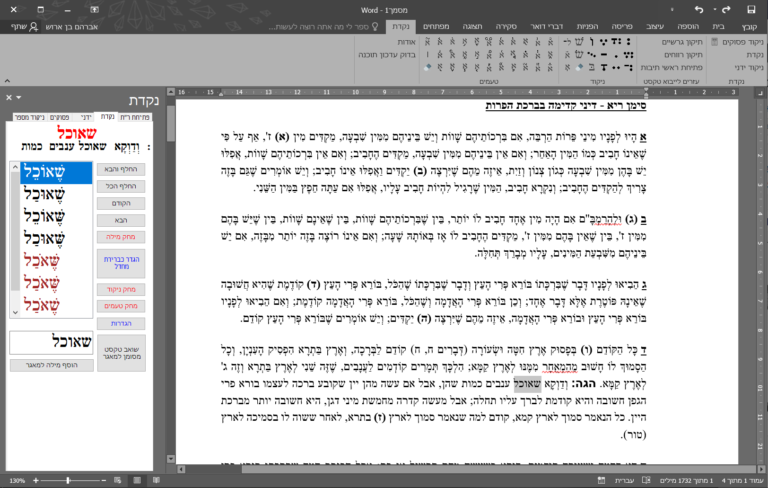

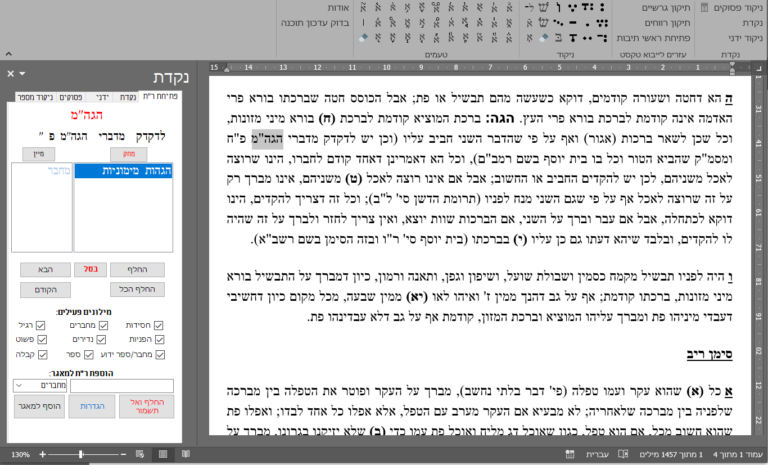

Tutorial Videos Gallery
manual dot bar Guide
Document Repair Guide
בסרטון ניתן לראות את מערכת הניקוד הידני בפעולה.
להתחלת העבודה יש לפתוח את סרגל הניקוד הידני, וללחוץ על הלחצן ‘הפעל מצב ניקוד ידני’. במצב זה משתנים מקשי המקלדת, ובמקום להקליד אותיות, יוקלד ניקוד.
המערכת בוחרת באופן אוטומטי את המילה, ועוברת אות אות וממתינה לבחירת הניקוד המתאים. אותיות שאינם זקוקות לניקוד ידולגו באופן אוטומטי. אפשר לעבור אות או מילה באמצעות הלחצנים המתאימים בסרגל, או באמצעות המקשים.
כיצד ננקד באופן ידני
ניתן לנקד באמצעות האותיות המתאימות. לחיצה על האות ח’ תוסיף את הניקוד חיריק, וכן הלאה. האותיות המתאימות מופיעות במקשי הניקוד, לדוגמא חיריק מוצגת תחת האות ח’, וחולם מעל האות ו’. ניתן גם להשתמש במספרים ששימשו בעבר לניקוד.
בסרטון ניתן לראות את פעולות תיקון המסמך.
על מנת לתקן את המסמך יש להכנס ללשונית ‘נקדת’, שם ישנו כפתור ‘תיקון רווחים’ וכפתור ‘תיקון גרשיים’.
בלחיצה על תיקון רווחים, כל הרווחים הכפולים או שאינם תקינים יוחלפו ברווח תקין בודד.
בלחיצה על תיקון גרשיים כל הגרשיים שאינם תקינים או גרש בודד כפול יוחלו בגרשיים תקינים.
